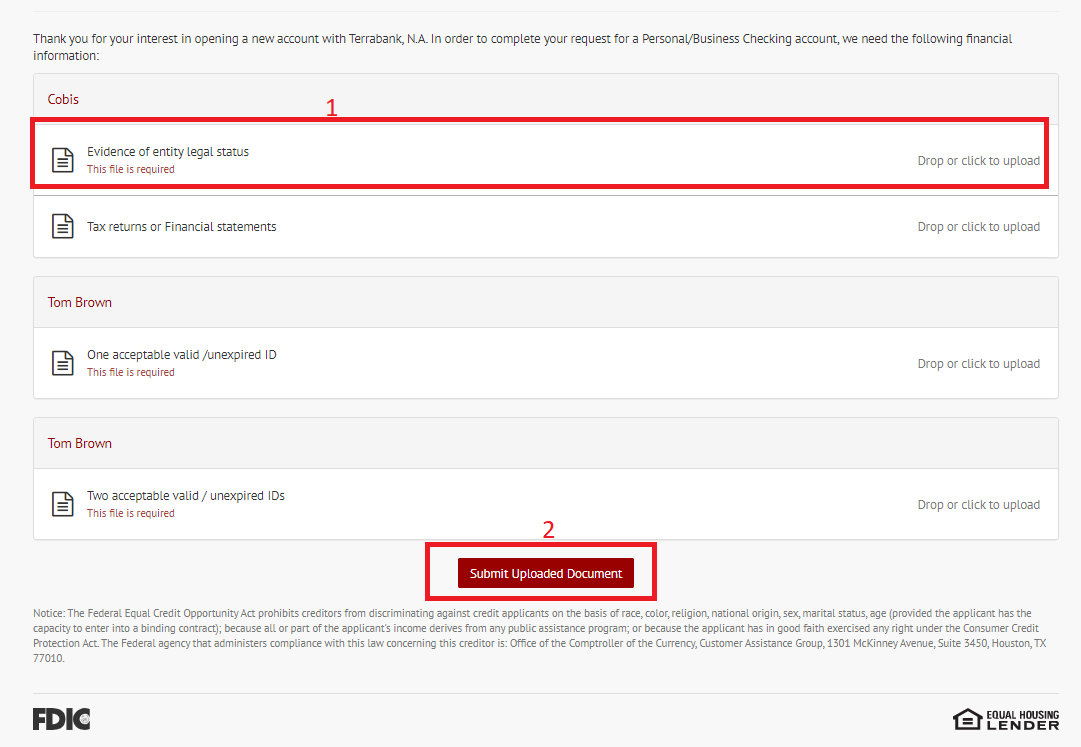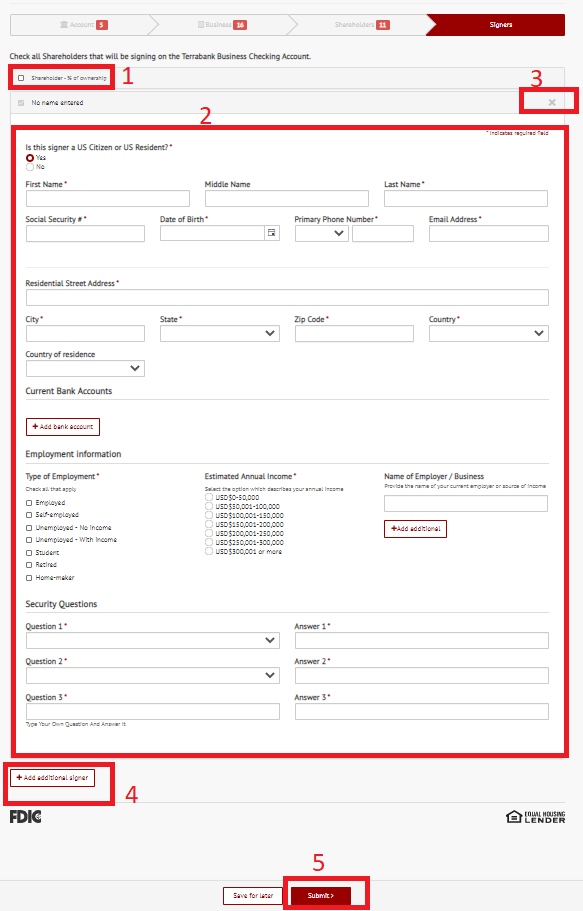New business deposit account application
New business deposit account application
To fill out application for a new business account:
Page 1
- Indicate whether you currently have a relationship with the financial institution
- Select Business Account
- Enter other required info including email address and password
- Click the Next button on the bottom
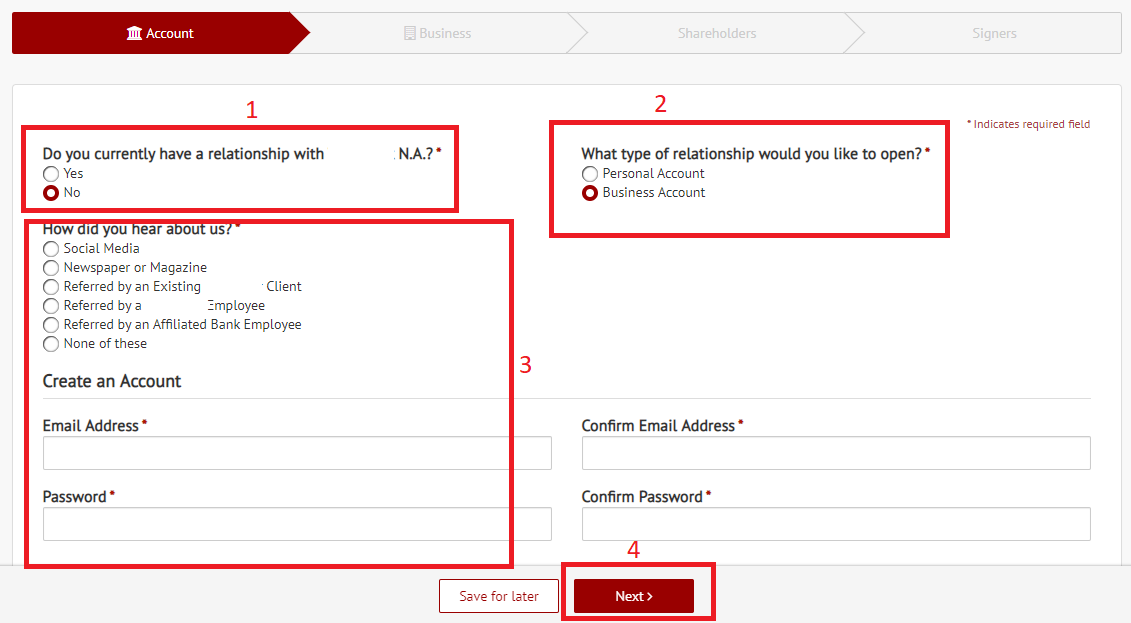
Page 2
1. Enter information about the business
2. When finished, click the next button on the bottom
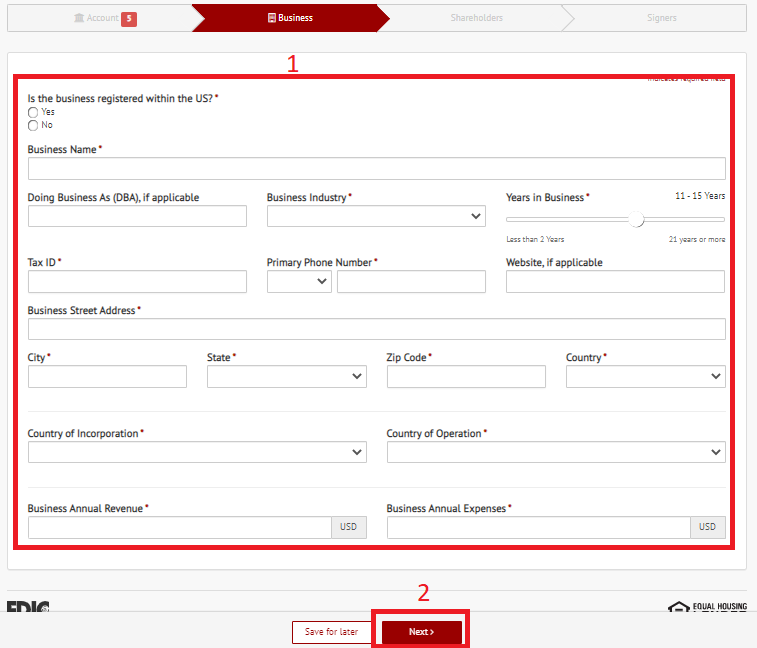
Page 3
1. Enter information of all persons or entities that are shareholders. Ensure that the total ownership percentage equals 100%
2. Add additional shareholders as needed
2. When finished, click the Next button on the bottom
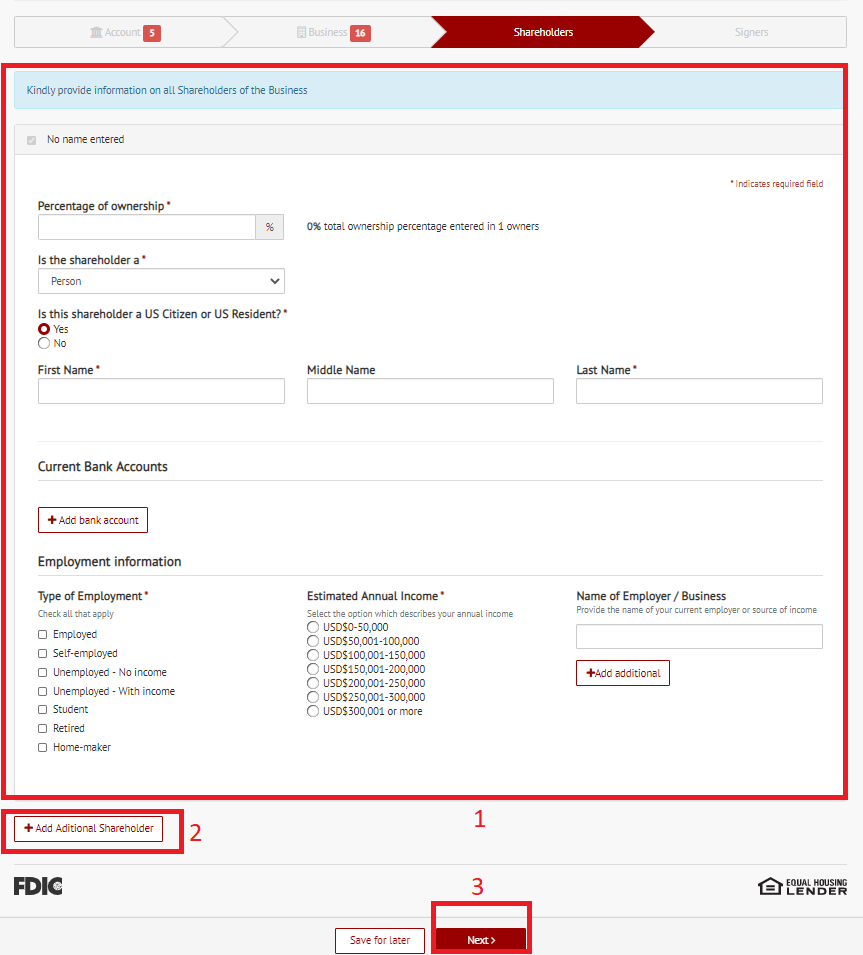
Page 4
1. Select the shareholders who will be signing on the account
2. Enter information on additional signers who are not shareholders
3. If no additional signers are needed, close the window
4. Add additional signers as needed
5. When ready, click submit to transmit the application information
Page 5 (upload documentation)
1. Select files from you device to upload for each category of documents
2. When ready, click the Submit button to transmit the application and your documents to a financial institution officer