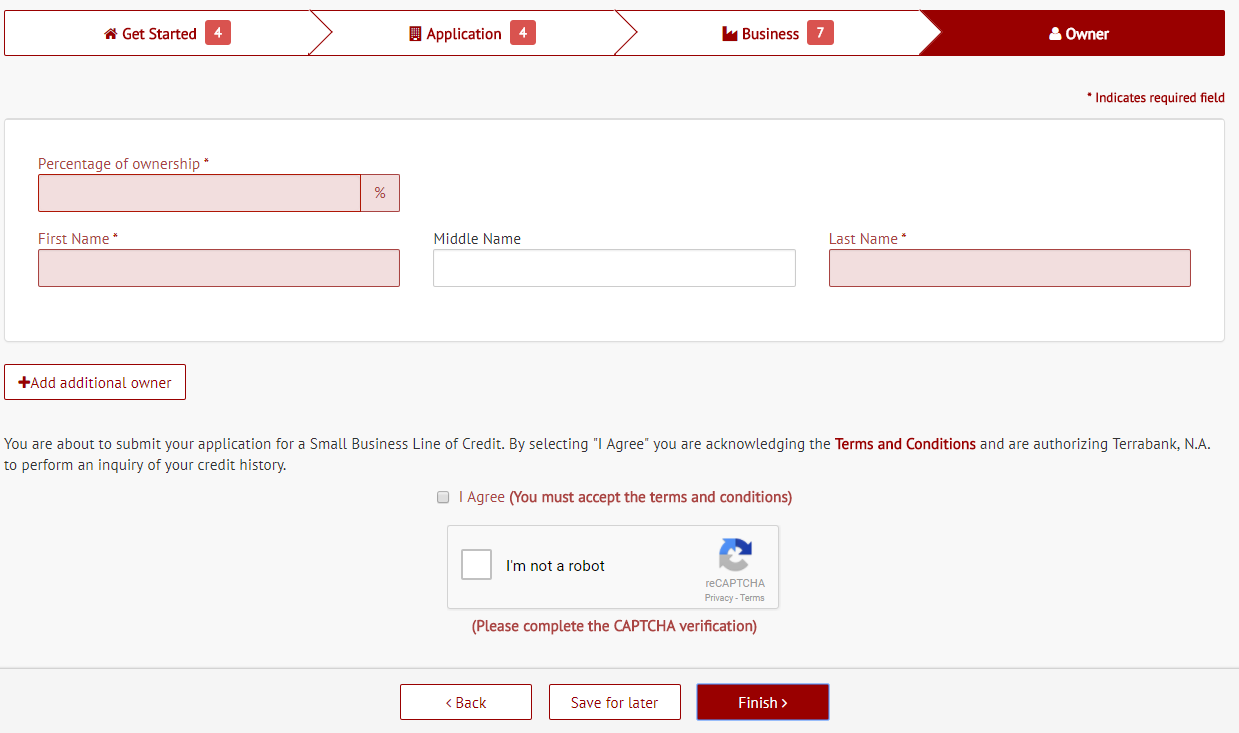Fill Out Application
Fill Out Application
To complete application:
- Fill in all required information in the fields (required fields include an asterisk) displayed. Some fileds include an option to see a full explanation.
- Once information is entered, click Next or Save for later at the bottom of the screen. If there is required information missing, the application will indicate what screens and fields need correction before it is possible to submit the application. To return to previous screens, click Back.
- Complete CAPTCHA on page 4.
- Agree to Terms and Conditions and click Finish on page 4 to submit the application.
**Note** On page 4 you will enter owner(s) information. The maximum number of owners is 4.
Page 1:
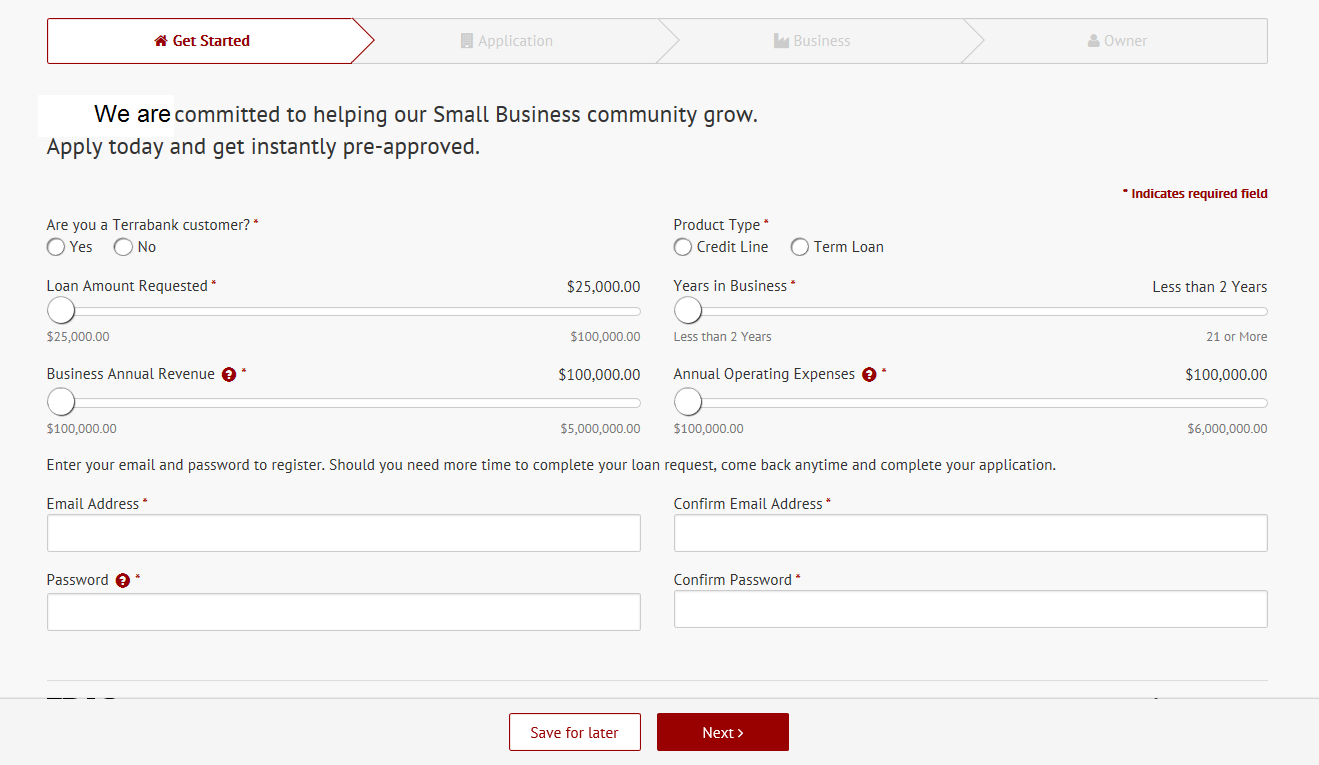
Page 2:
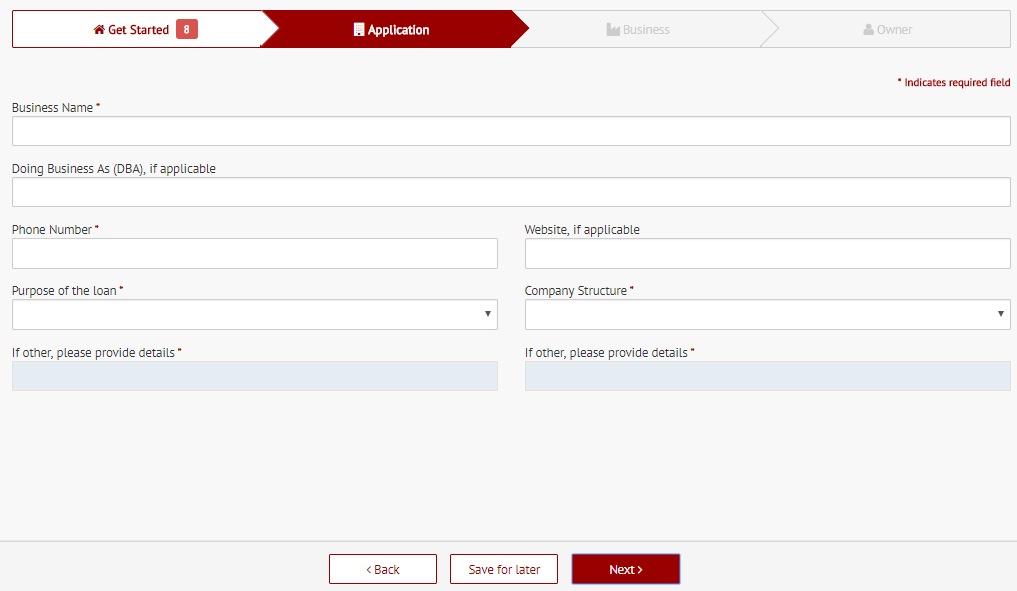
Page 3:
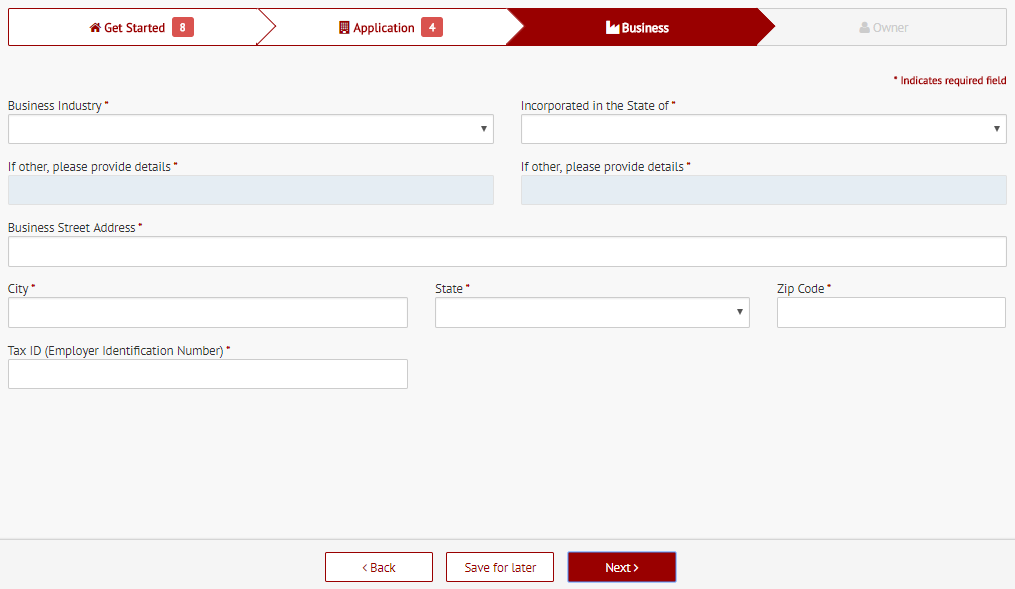
Page 4: