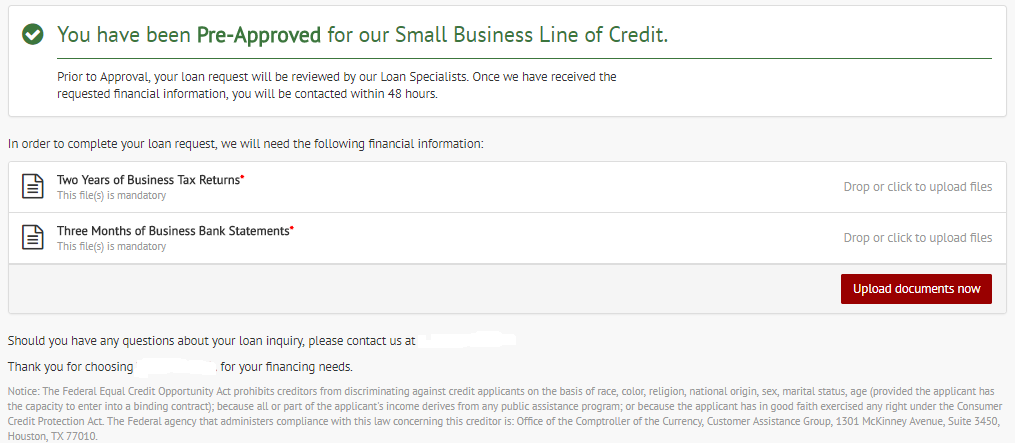Upload Documentation
Upload documentation
If the solicitation meets certain requirements, documentation will be requested regarding the business and owner(s).
You may receive a notification indicating that there is a requirement to upload documents. Information for upload includes documentation both for the business as well as the owner(s).
To upload required documents:
- CIlick on the notification you receive. **Note** the notification could be received on the webpage immediately after filling out the application, or later via email to the registered address.
- Login to your account and accept the terms and conditions.
- Required documentation for upload will appear in the area below.
- You can add as many documents as you need for each category, and remove as needed before submission.
- After review by the bank, you may receive a notification requesting additional documentation in case there is something missing or incorrect. In this case, just follow the link and upload the requested documents.
**NOTE** If you are an existing client of the financial institution, you may have the option of indicating the bank already has the requested documents via a radio button. Only select this if you are sure this is the case.